hive
MySQL(root用户操作)
1.MYSQL5.0
上传
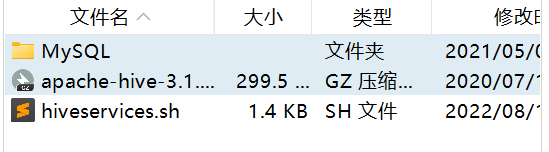
image-20240110231408175
检测自带和删除
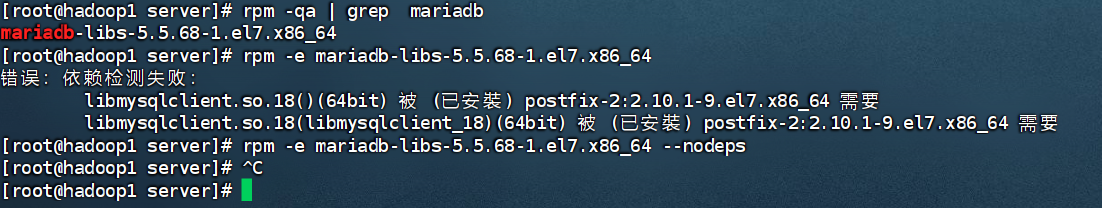
image-20240110160358209
开始安装以及顺序
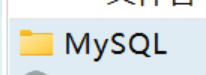
image-20240111180910473
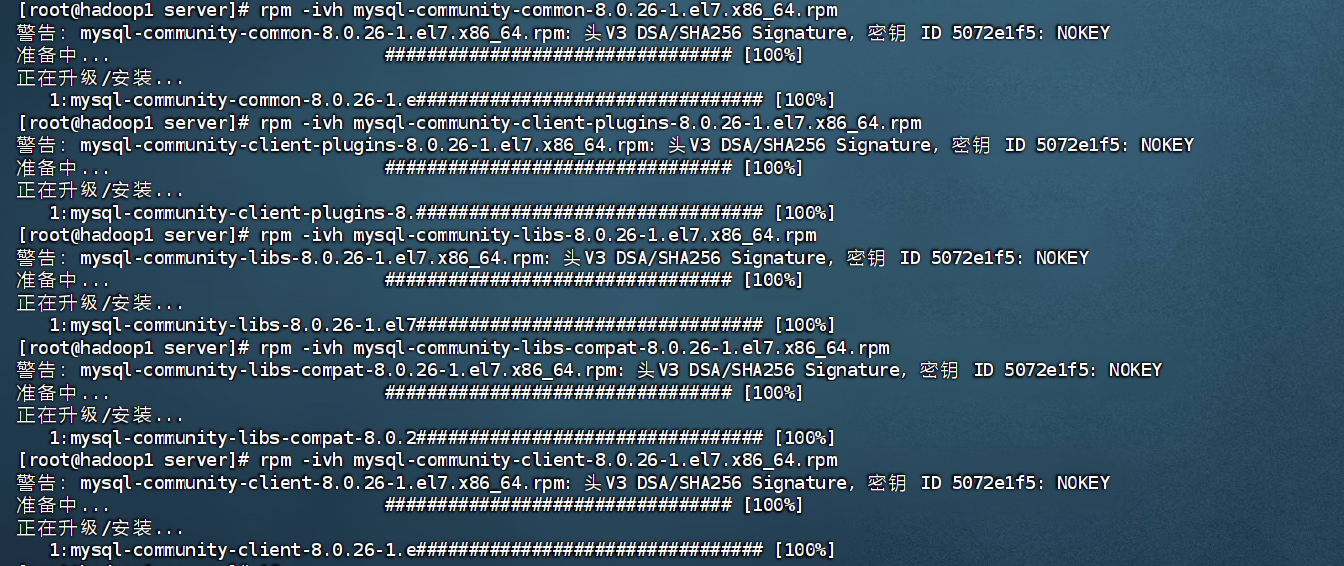
image-20240110160902103
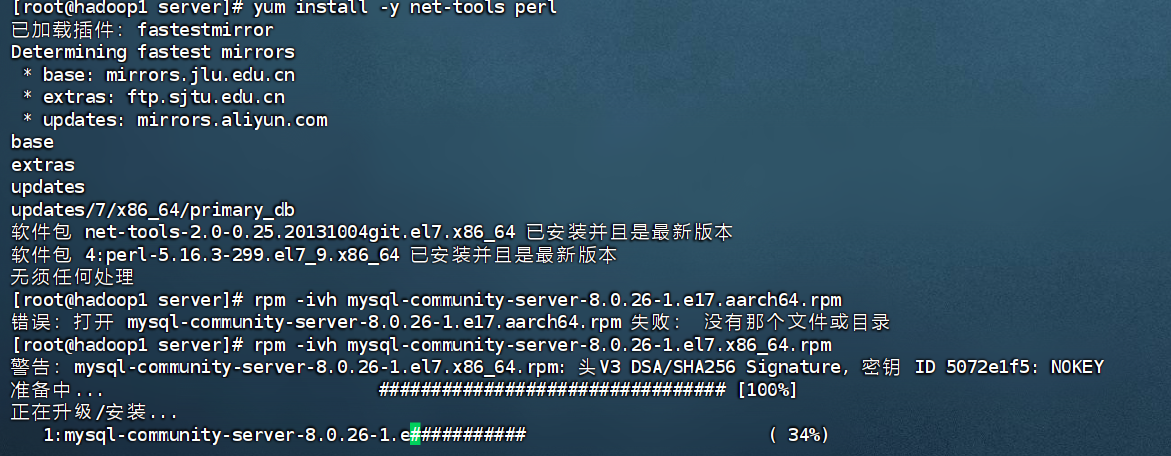
image-20240110161105094
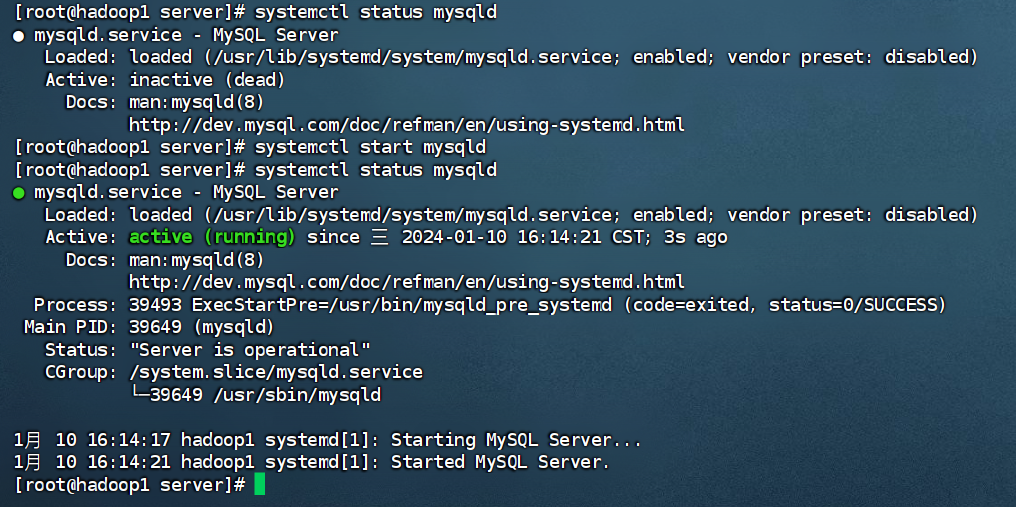
image-20240110161510614
查看临时密码

image-20240110161808252
使用临时密码登录
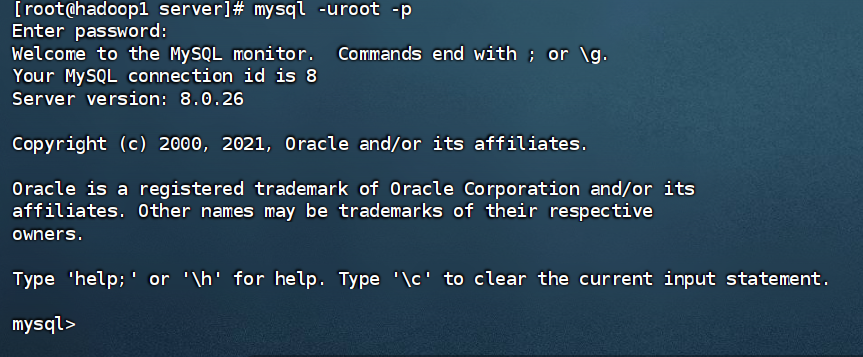
image-20240110161831239
修改密码
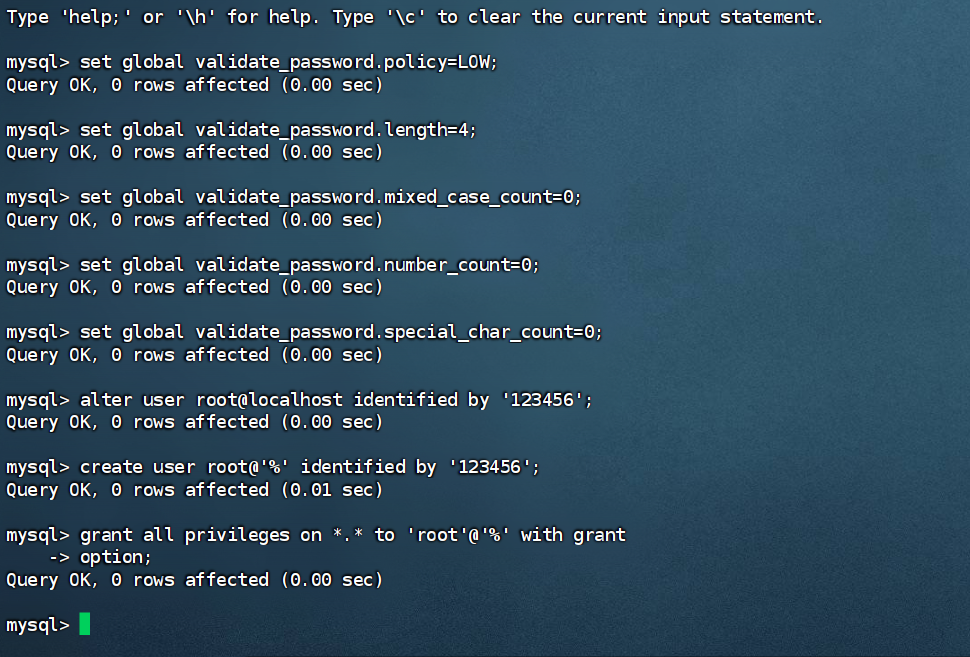
image-20240110162502329
重新登录
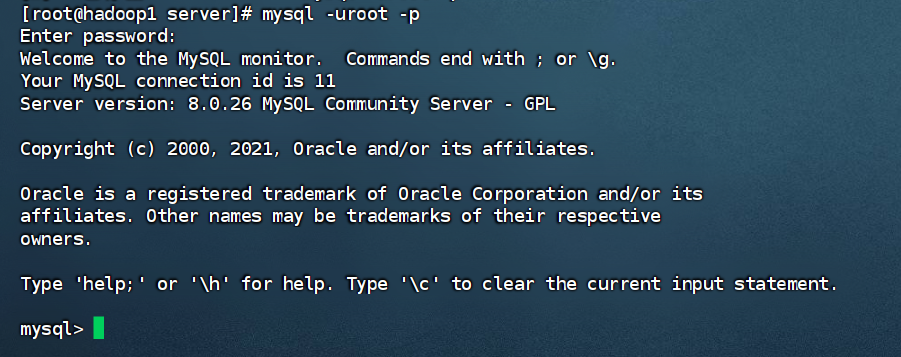
g
2.MYSQL8.0
无脑允许我的脚本 MYSQL密码000000
配置Hadoop(接下来都可以hadoop用户操作)
Hadoop的core-site.xml中,并分发到其它节点,且重启HDFS集群
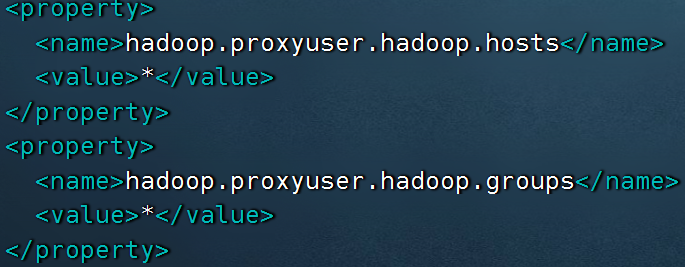
image-20240110231857467
Hive
解压hive
设置软连接
驱动jar包,放入:Hive安装文件夹的lib目录内
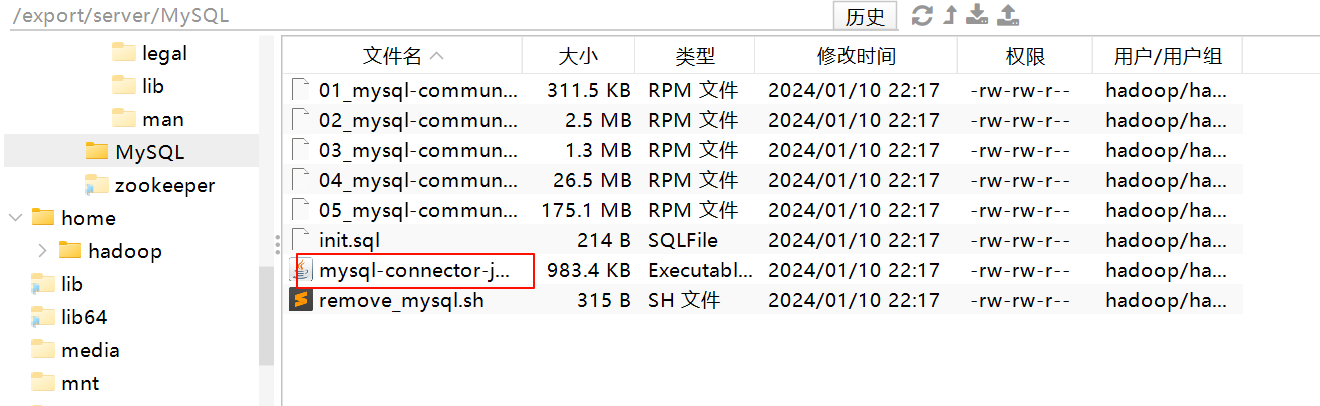
image-20240110231952910
配置
vim hive-env.sh
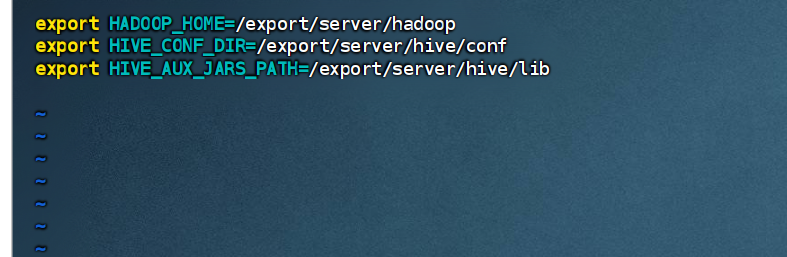
image-20240110232137368
vim hive-site.xml
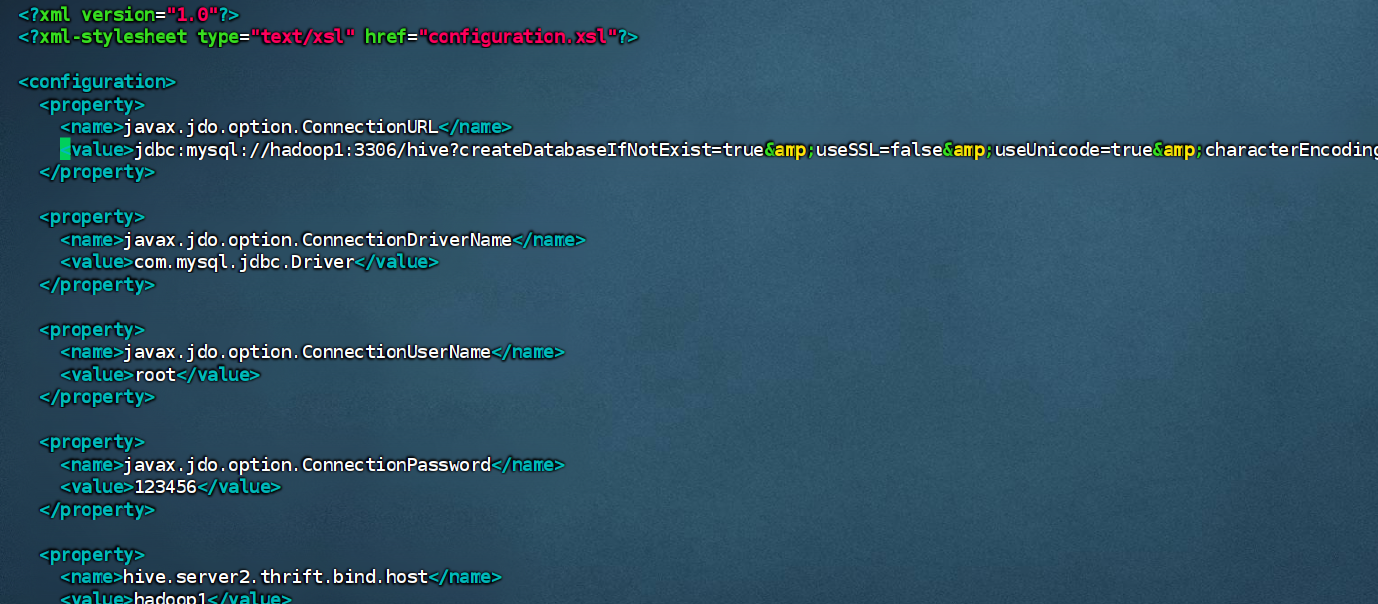
image-20240110232204458
配置元数据库
mysql操作
hive操作
启动
配置客户端
beeline
DG配置
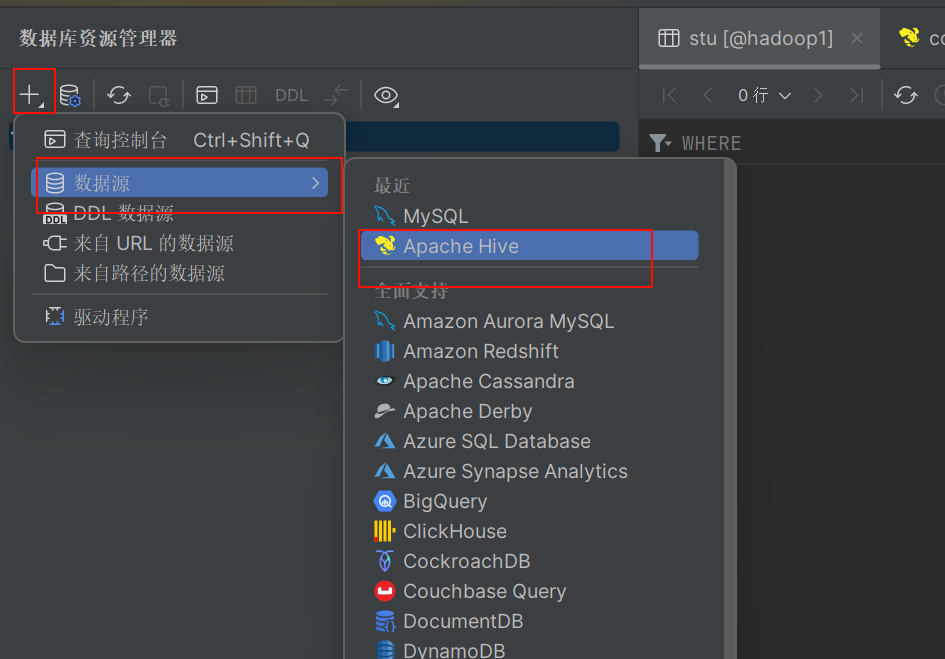
image-20240111131216192
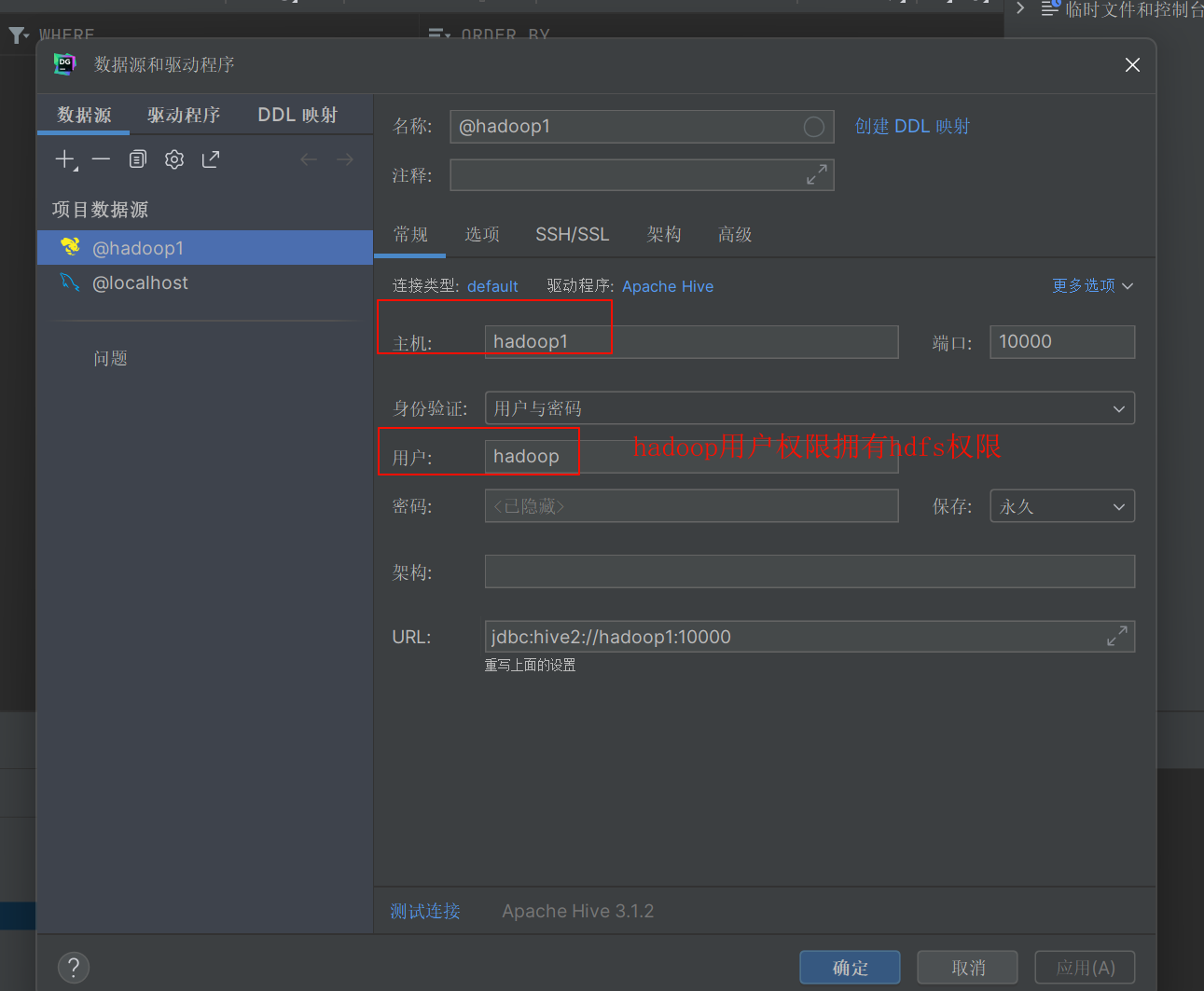
image-20240111131447469
==下面可以不用看==
Hive属性配置
Hive客户端显示当前库和表头
vim hive-site.xml
hive日志位置修改
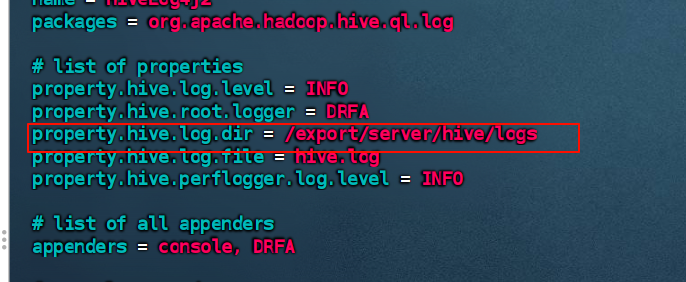
image-20240111130419540
Hive的JVM堆内存设置
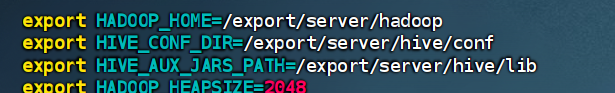
image-20240111130755760