type
status
date
slug
summary
tags
category
icon
password
AI 摘要
这里写文章的前言:
对于怎么在linux上面安装hive并配置启动,以及使用DataGrip进行连接
📝 主旨内容
MySQL(root用户操作)
1.MYSQL5.0(无脑看2.MYSQL8.0)
上传
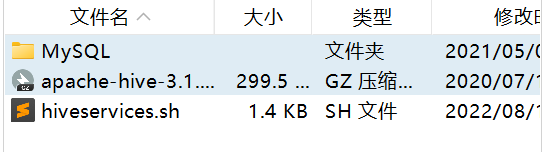
检测自带和删除
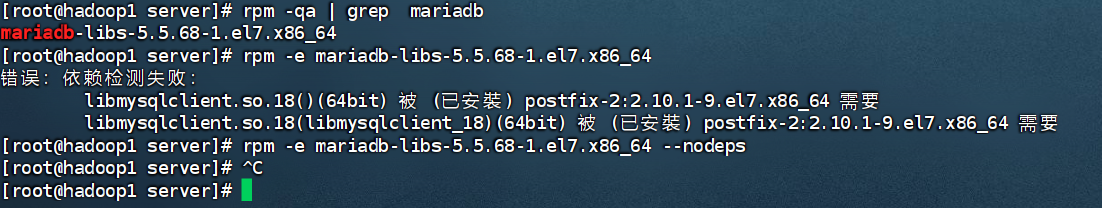
开始安装以及顺序
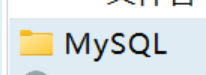
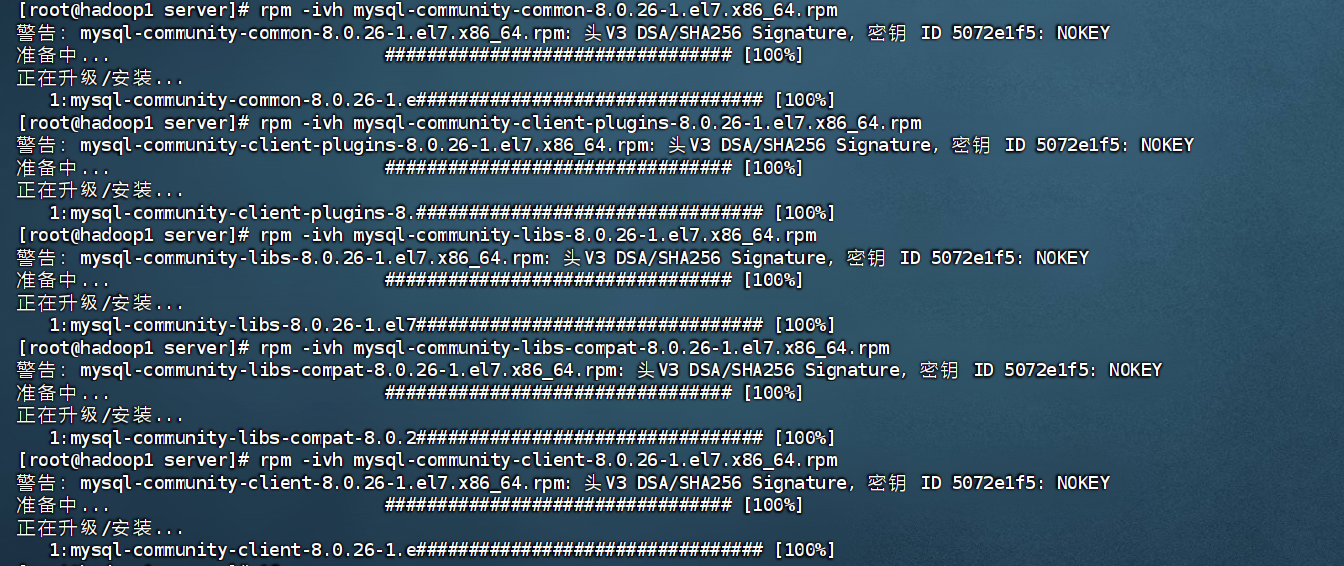
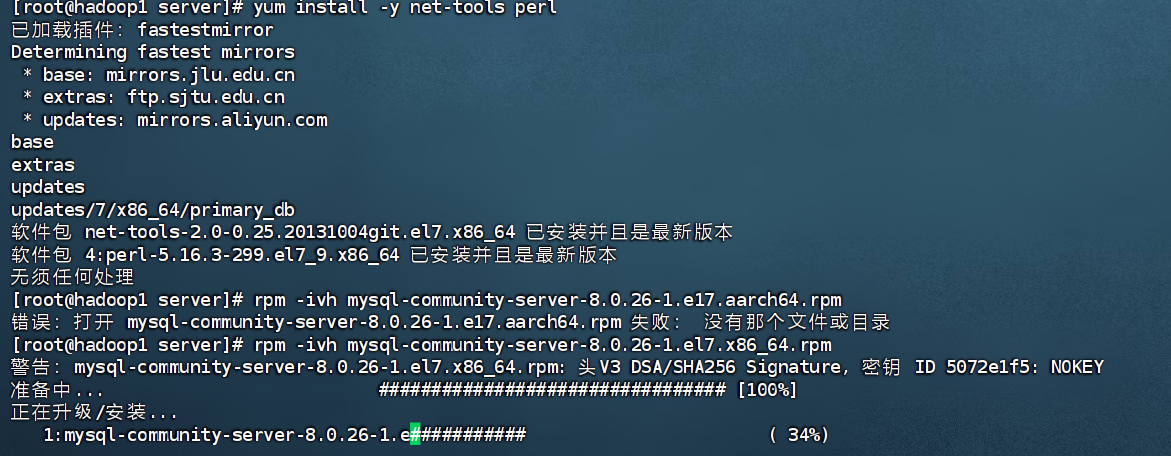
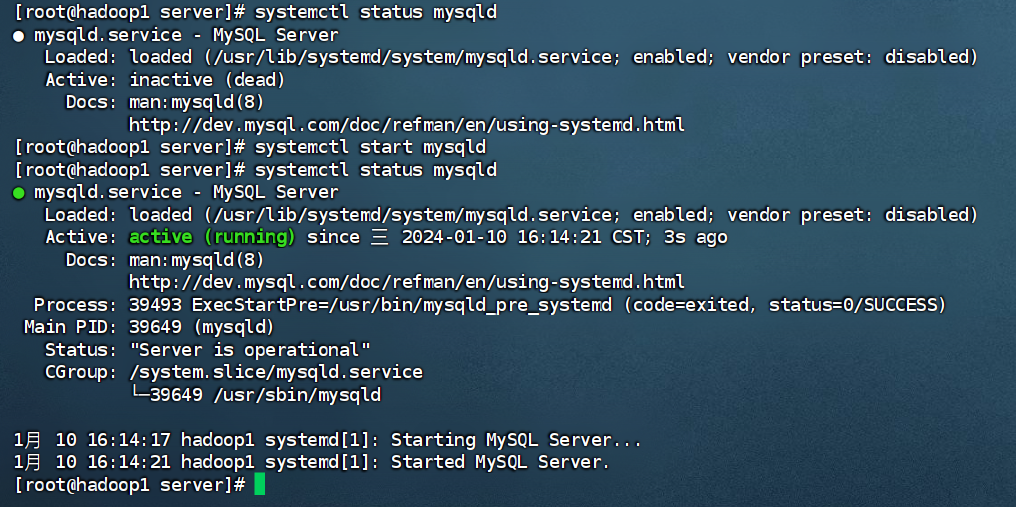
查看临时密码

使用临时密码登录
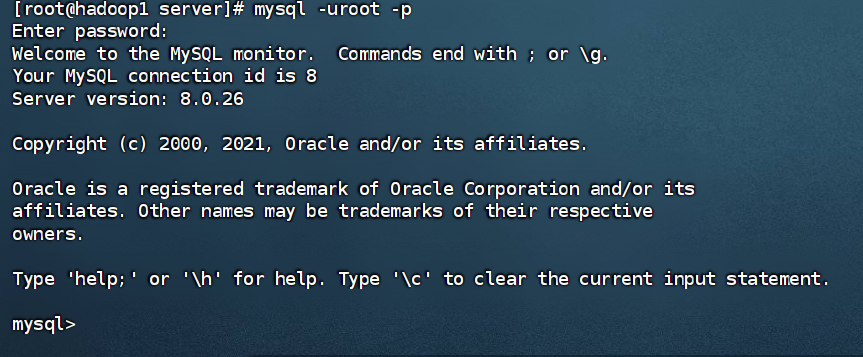
修改密码
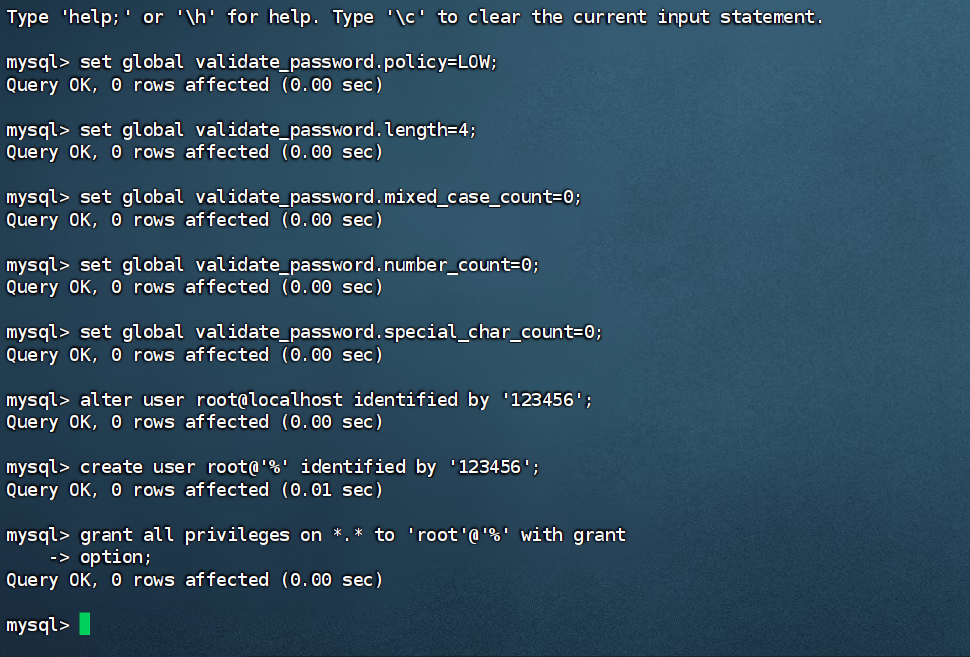
重新登录
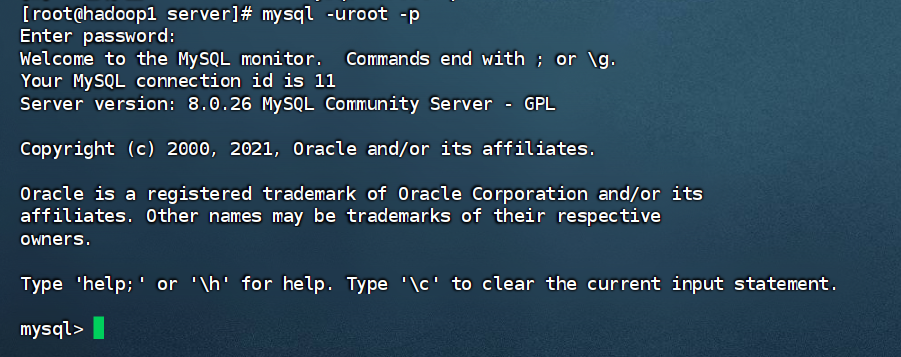
2.MYSQL8.0
解压

上传到对应的linux安装目录
运行install_mysql.sh
无脑允许我的脚本 MYSQL密码000000
配置Hadoop(接下来都可以hadoop用户操作)
Hadoop的core-site.xml中,并分发到其它节点,且重启HDFS集群
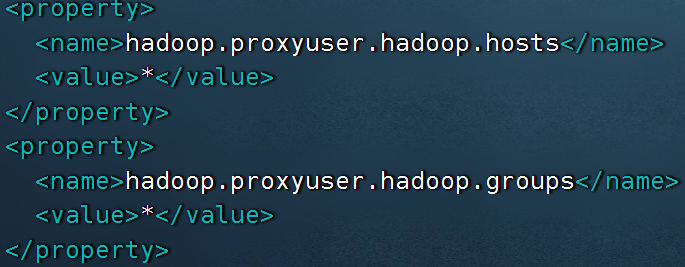
Hive

解压hive
设置软连接
驱动jar包,放入:Hive安装文件夹的lib目录内
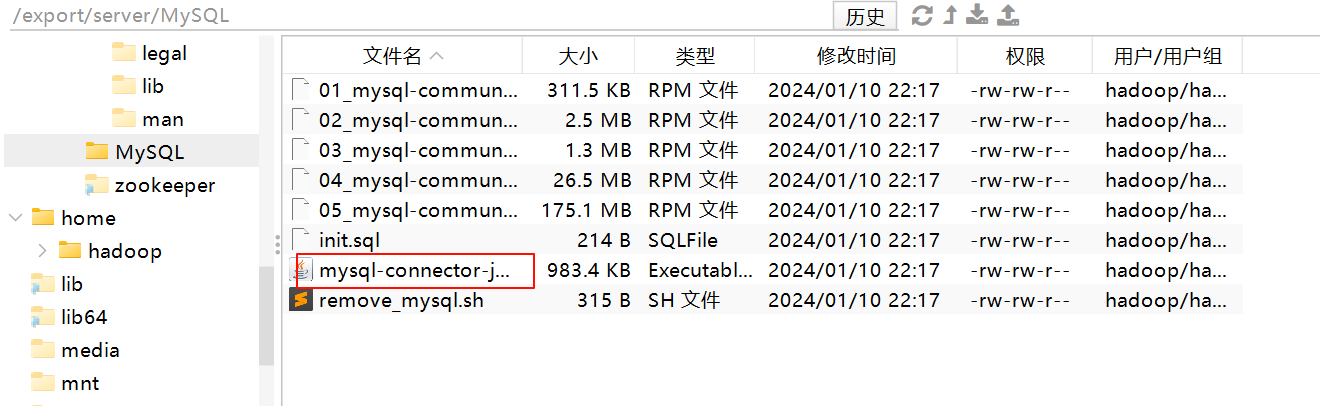
配置
vim hive-env.sh
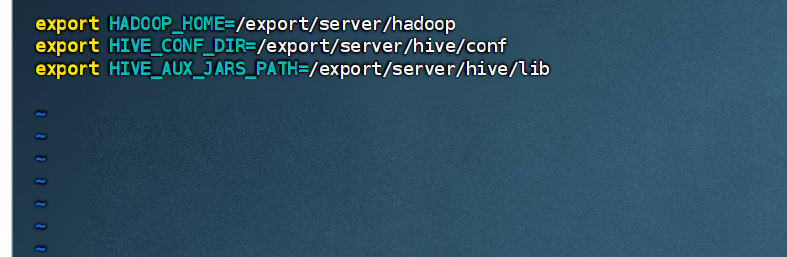
vim hive-site.xml
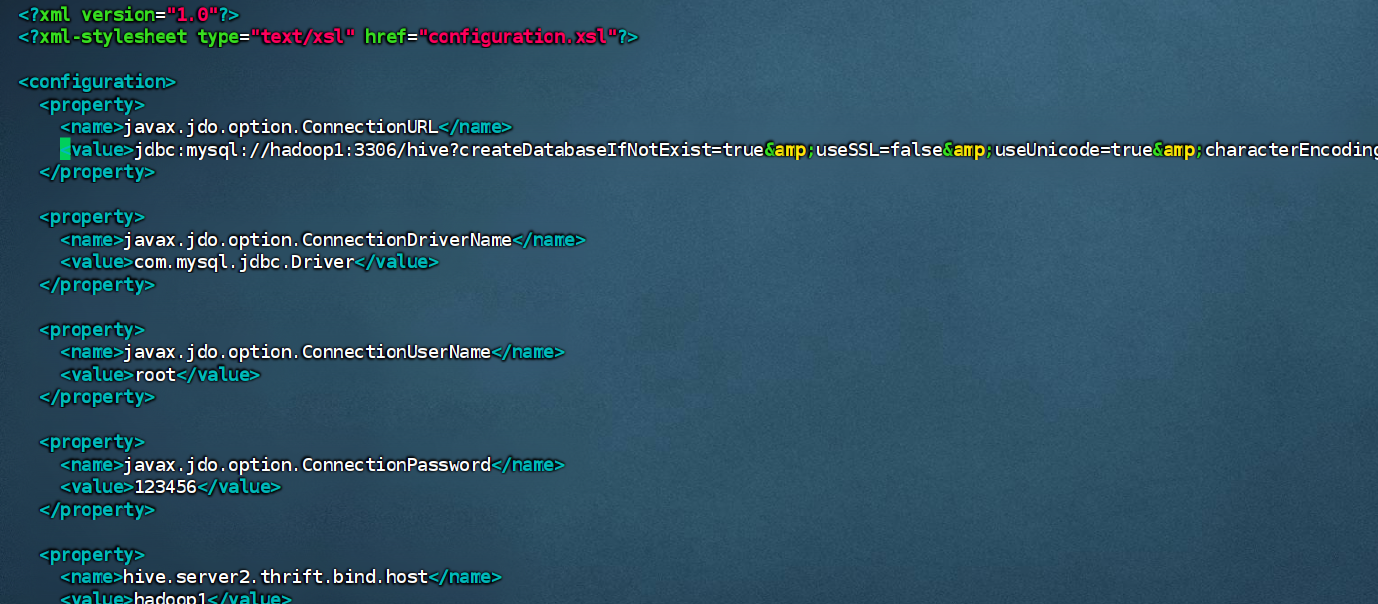
配置元数据库
mysql操作
hive操作
启动
配置客户端
beeline
DG配置
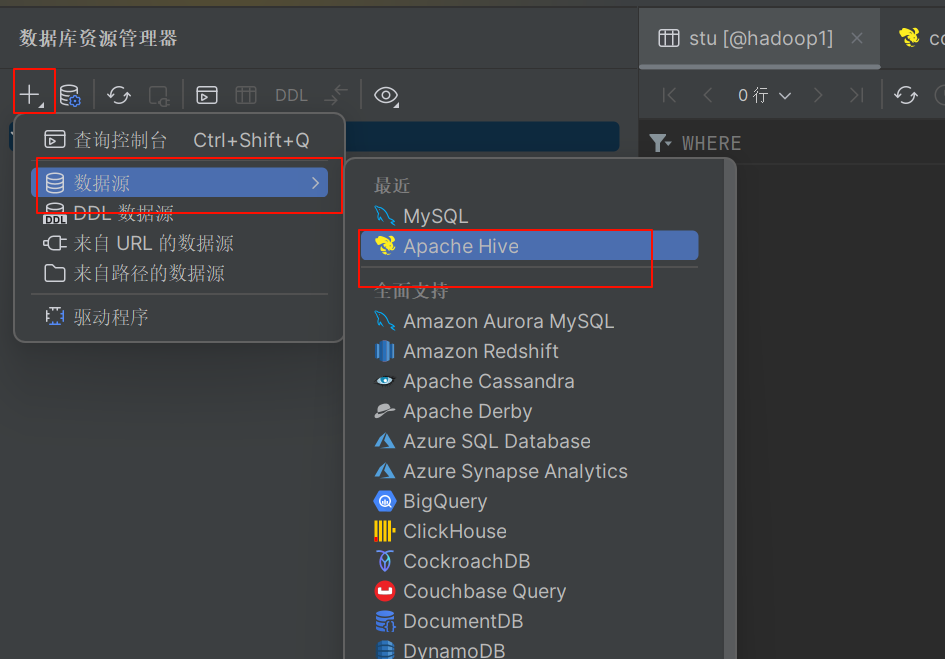
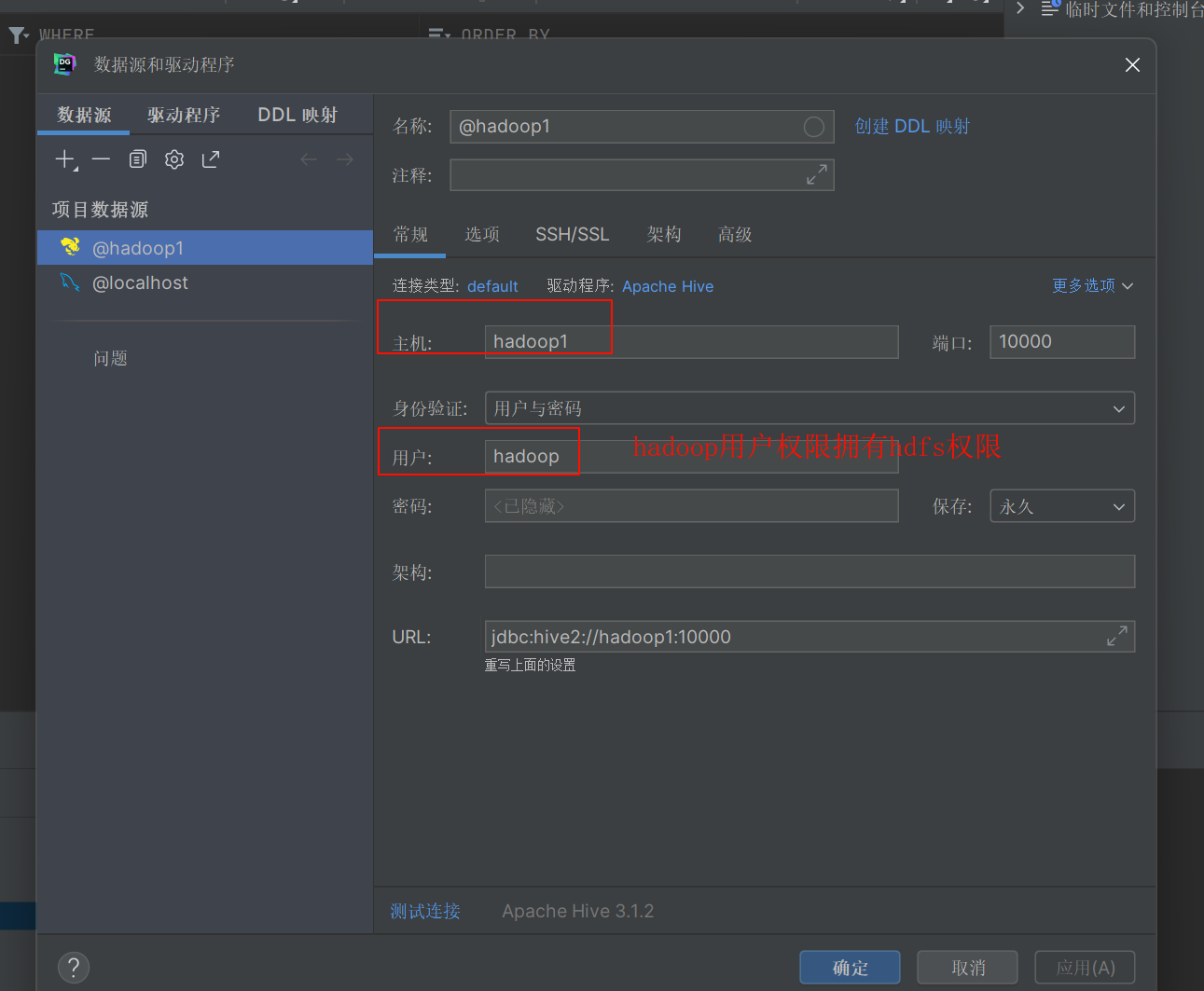
🤗 总结归纳
总结文章的内容
📎 参考文章
- 一些引用
- 引用文章
有关Notion安装或者使用上的问题,欢迎您在底部评论区留言,一起交流~
- Author:YXH1024
- URL:http://bk.yxh666.top/article/1a0c78f7-9da6-4e79-8c9a-e75c49d154d7
- Copyright:All articles in this blog, except for special statements, adopt BY-NC-SA agreement. Please indicate the source!